
Salesgenie List Import Enhancements

Problem:
Sales team users want to understand who their existing customers are, their interests and their behaviors. In order to do this, users need to import their customers into Salesgenie.
The problem was the existing tool and workflow to import data into the system was difficult to discover and understand – the interface often provided incorrect feedback and the process felt slow and unresponsive. This resulted in users abandoning the task, leaving the entire suite of Salesgenie products at risk of failure of adoption. Any customer growth would rely on internal customer service representatives performing the tasks for the user which was not scalable for our business.
Goal:
Make it easy for users to understand how to import and map their customers to our database to perform behavioral analysis.
Process:
I began with a heuristic evaluation of the existing tool and conducted moderated think-aloud usability tests of the existing tool. I presented my findings to get business consensus on the need to improve the tool.
I explored a variety of concepts and through creating prototypes and testing with users I refined the interactions and workflow design.
Result:
The end result was a 15% increase in the number of customer files successfully uploaded and mapped to our database. All increase in usage came from do-it-yourself users.
In the end I produced hundreds of wireframes documenting requirements for all use cases and edge cases. I worked with our visual designer to develop a consistent visual design throughout the tool and worked with our developers to implement the update.

Examples of Users' Issues
We had a tool for users to upload a customer list into the system, but upon testing there were a lot of obstacles they encountered:
Top: Users couldn't understand how to format their file – so we provide them a template to start with. They couldn't understand the difference between some selections – so we built logic to automatically determine those selections for the user.
Middle: The system provided incorrect feedback to the user, so I improved the the language to correctly reflect what was happening.
Bottom: After a user went through the process, they were sent to their homepage and couldn't find their file which left them disoriented. To fix this I created a page dedicated to displaying their imported lists.
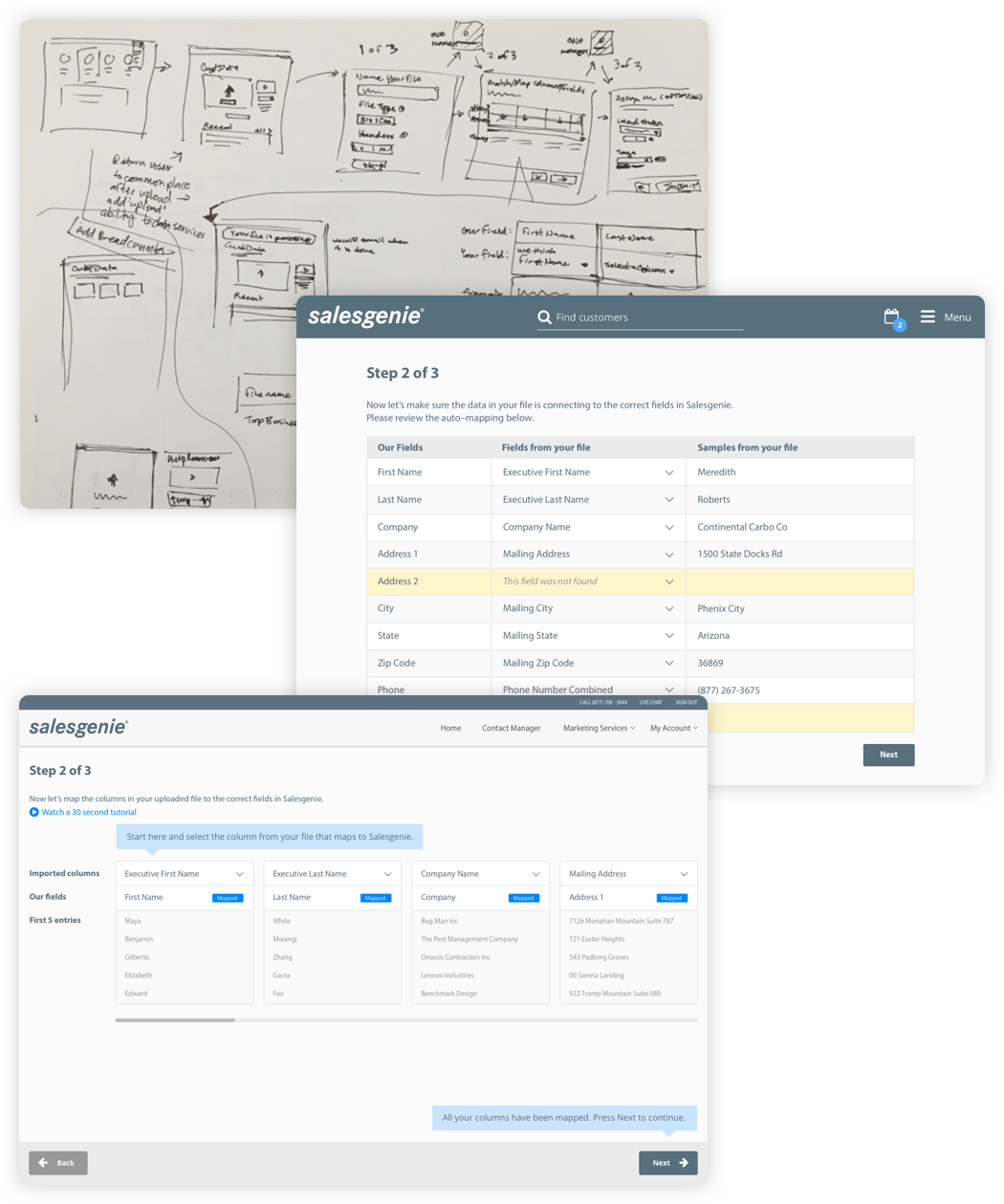
Field Mapping Concepts
One critical problem I found was that users couldn't connect the dots between the fields that were in their files and those that were in our database. This is important so we can accurately match their customer record to our information and supplement it with our additional data.
Top: Early explorations for helping a user discover the tool and guiding progress through the mapping procedure.
Middle: In early testing I found users were not matching fields between their file and the database. Initially I thought it was because the interface didn't call attention to the fields that needed to be selected for a higher match probability. Here is a screen from the prototype that indicated the fields needed to execute the matching logic. However, upon further testing, I found this was only part of the problem and that users needed clarity about why they needed to match between their file and our database.
Bottom: This is a screen of an intermediate prototype. In this concept the user was walked from mapping one field to the next after making a selection. I experimented with word bubbles to explain what was happening. However the layout ended up needing to change: a customer's file could have any number of data types, but we only needed a finite number to accurately find the record. In this prototype the modules to map fields were based on the imported file which could have thousands of unnecessary fields. I ended up rearranging the mapping modules to be represent the required fields rather than the user's file.
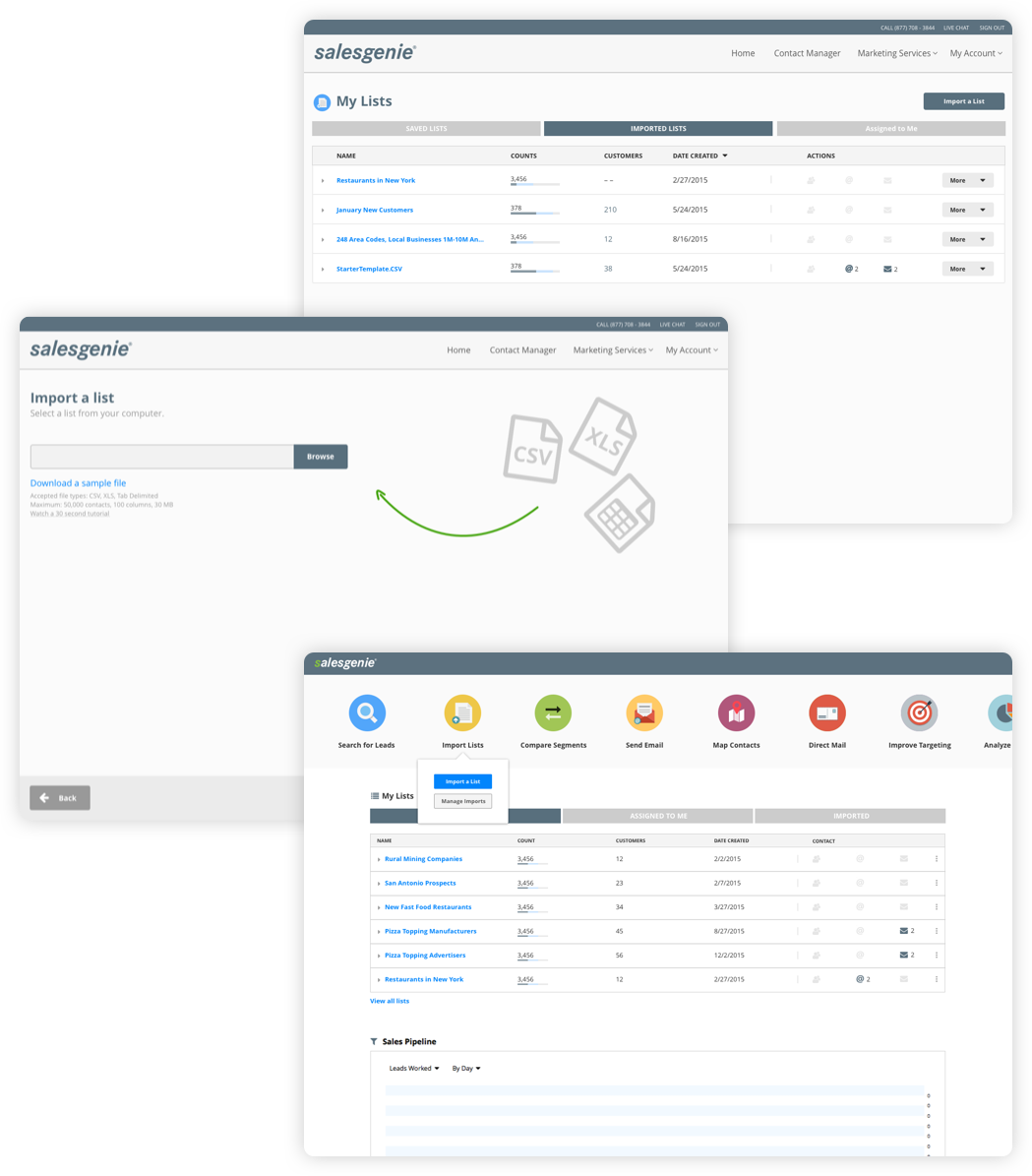
Customer List Importing
Our users need to view their customers within the app, but they couldn't find how to import them or where to access them once imported. I introduced a tool on the main dashboard to emphasize this ability. I also developed a repository of all the users' lists so there was a consistent place to access their customers and perform behavioral analysis. This repository ties all of our features together for a fluid user experience throughout the application.
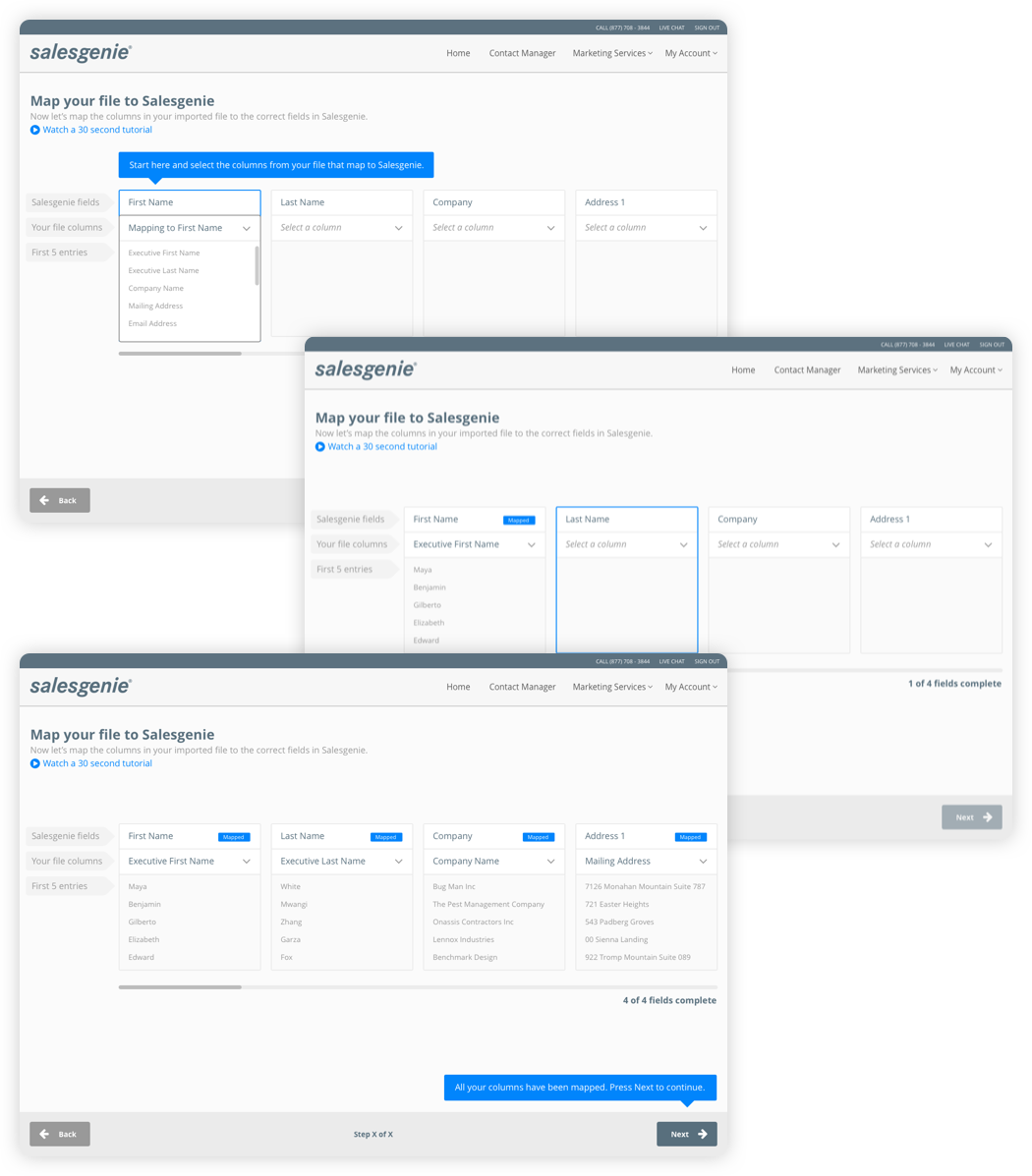
Field Mapping
In order to identify a user's customer in a database of over 250 million records, it's essential that the identifying criteria be connected between data sources correctly. I used a step-by-step approach of auto-detecting and asking for confirmation on the correct connections. Prototyping and testing of this guided process refined the interactions over dozens of iterations. The result increased user confidence in completing the task. We also saw a large increase in successfully importing and correctly identifying records.