
Salesgenie 360 Email Marketing Tool
Goal: Build an email marketing tool that boosts self-service usage.

Problem:
Mom-and-Pop marketing users wanted to a simple platform to create automated, drip email marketing campaigns. We had a self-service email marketing tool, but users relied on our internal teams to build email campaigns for them.
The tool was inflexible, customization was limited and it lacked guidance. The business wanted to grow it’s email marketing business, but the assistance required would have reduced the margins we would see as we scale.
Goal:
Build an email marketing tool that boosts self-service usage.
Process:
To start out, I met with our internal team responsible for assisting users and conducted a heuristic evaluation of the tool to uncover glaring or known issues that contributed to lack of use.
Then, I coordinated multiple user interviews to define user needs with an email marketing platform. I conducted usability tests to see where users succeeded and failed with the existing tool.
From this research I catalogued areas we needed to work on and prioritized the improvements we needed to make. I presented to business stakeholders and gained consensus on the project scope. From there, I explored several high level concepts, received user and stakeholder feedback to narrow down to one, and iterated on the interactions via testing to define the remaining details.
Result:
The result is a do-it-yourself email marketing tool that fits users’ needs and expectations and is easy to use. Online marketing sales opportunities have grown drastically because of this.
We broke up email campaign creation into 4 key parts: defining the audience, setting campaign details, selecting and customizing creative, and finally testing and scheduling the campaign to send. Now these parts can be completed in any order a user needs – users are no longer held to a rigid process that requires one piece to be known or defined before the next.
We have also created a clearer storage of previously used email creative in a template gallery to speed up email creation for users. Users no longer have to build each email from scratch or upload HTML every time they want to send an email campaign.
In the email creative editor, we broke up the pre-fabricated “modules” so users can customize their layouts in many more ways and access previously used images and brand assets.
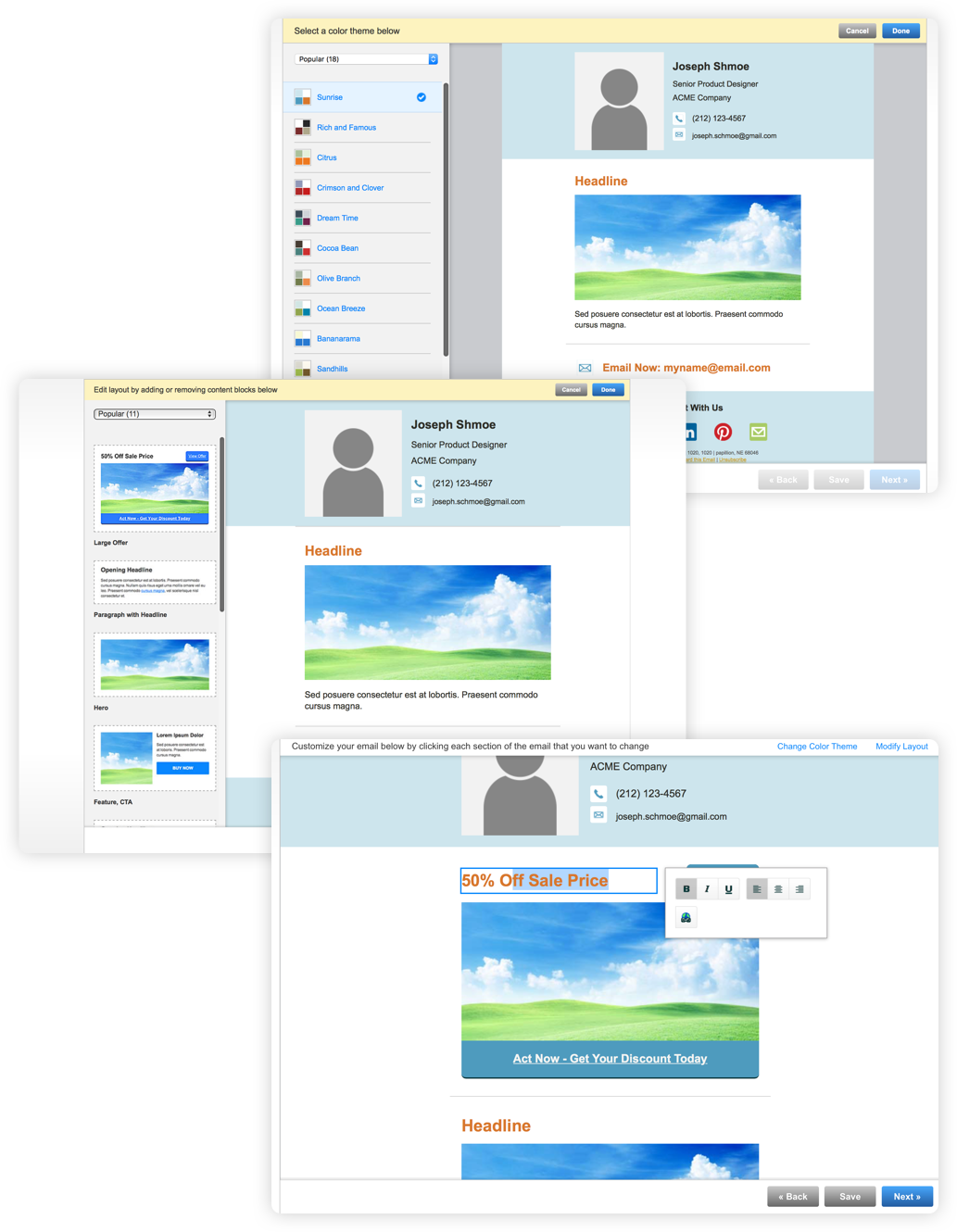
Email Designer Limitations
We had a do-it-youself email designer, but it wasn't being used. I conducted user interviews and tests to find where people had issues.
Top: The original email editor would only allow a user to change the entire color scheme – usually three or four colors – that applied to the entire design. Users needed more customizability to make the emails match their specific brand color palette.
Middle: Our old editor also had content blocks users could drag and drop into their email layout. However these blocks couldn't be altered beyond changing the text and imagery within them. Users wanted to be able modify the content blocks with more granular elements – such as adding columns, removing text blocks or swapping text from the left to the right side of an image.
Bottom: The elements a user could edit within a content block were seriously limited. Users could alter text styles, but they couldn't change typefaces, font size or even color. Since they weren't able to customize their email designs to match their brand – they were using other platforms for creating emails or using our internal teams to hardcode HTML for them which was a drain on our resources.

Email Template Selection
In testing I found users confused with the existing method of choosing the design template they wanted to start with.
Top: Users were able to select an existing template, upload their own HTML, or reuse a previous email design. However the navigation did not reflect this model. UI to find the right template was scattered through five different parts of the page.
Middle: Selecting the link to reuse a previous design took users to a completely different user interface. Here you can see a gallery of previous emails, while selecting to import a design took them to yet another interface.
Bottom: This is an example of an early user flow I proposed to straighten out the selection and customization of an email design. I found we had way too many selections and interface changes so I reduced the UI to a four-tab gallery. Users select their starting point, then jump into the appropriate drag-and-drop or HTML editor.
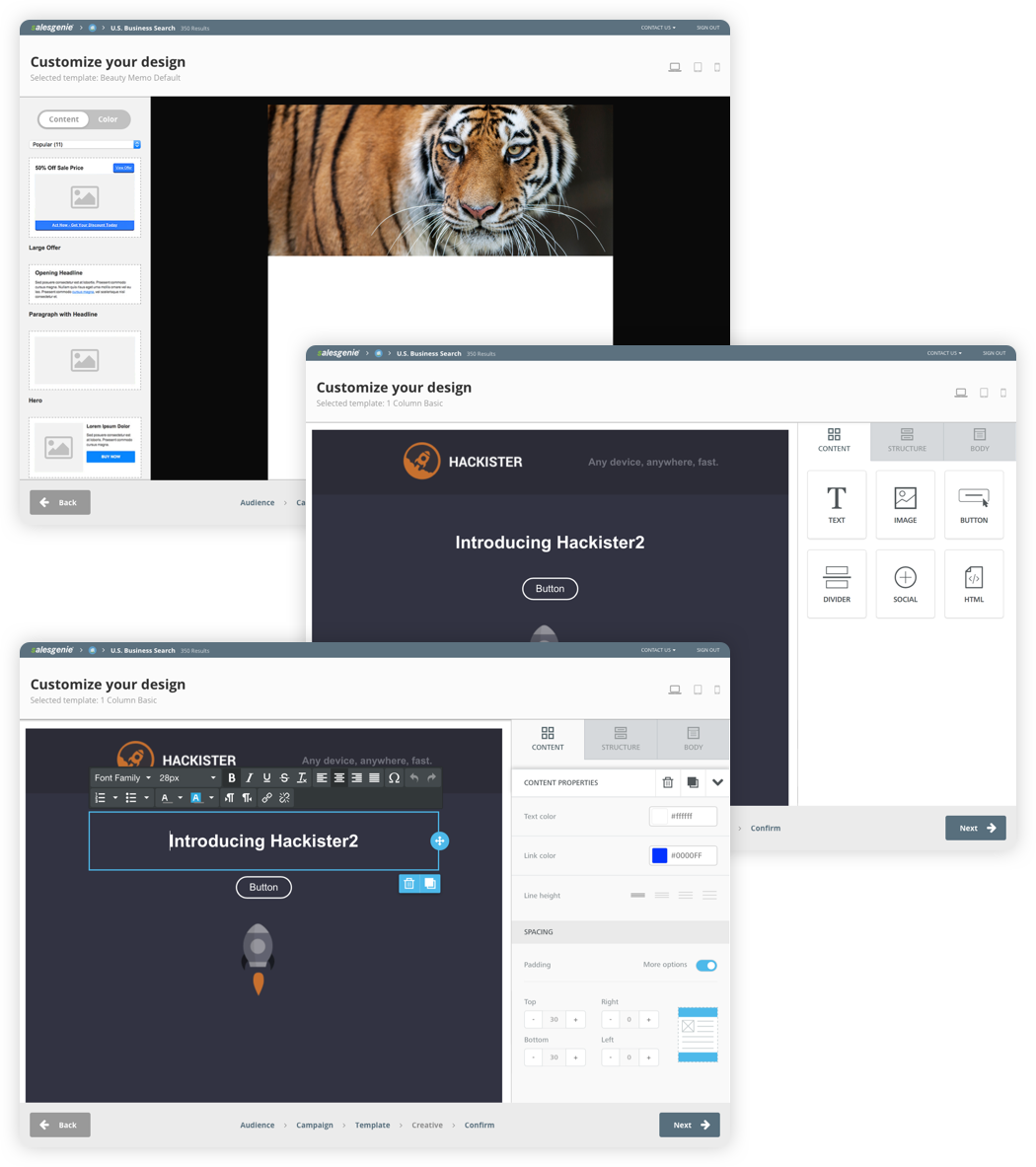
Template Editor Enhancements
Users previously had access to inflexible email modules (seen in the top left image) and could only make blanket changes to color and positioning. I broke these modules up in the email template editor – now users can customize all parts of their layouts at an element and box property level with a point-and-click UI.

Campaign Workflow Improvements
Creating an email was previously a rigid process limited to sending a single campaign. I created a dedicated dashboard for users to view all of their campaigns and drill into performance metrics. Users can create new campaigns with a step-by-step process from anywhere in the app. Now we also store previously sent emails and previously used media, so the user can get a head start on their creative and more easily send campaigns.