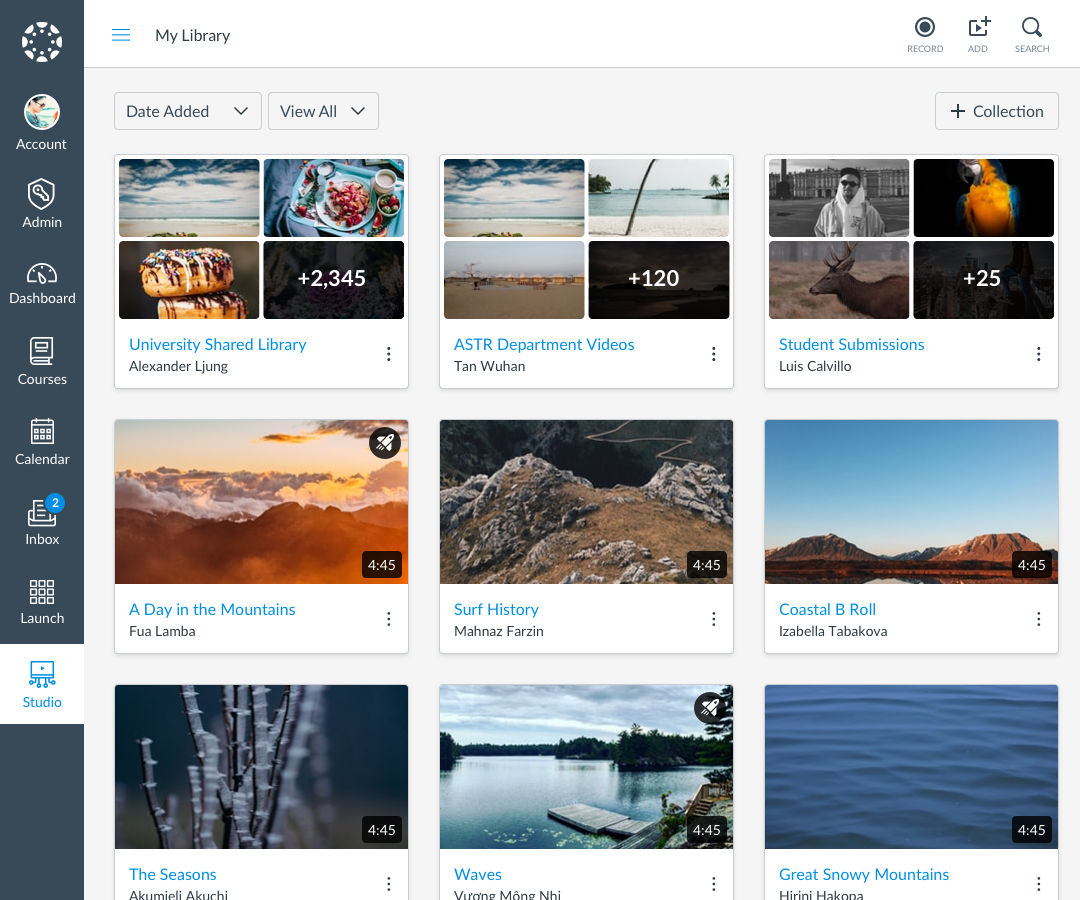Canvas Studio

Problem:
Passive educational content yields passive participation which results in lower retention rates. How can we help educators create engaging, low-stakes, and intuitive learning experiences that cater to individual learner needs? How do we scale such experiences from small schools to massive school districts?
Goal:
Create a simple yet feature-rich interactive video education platform so that educators and learners can actively engage along their learning journey, wherever they are.
Process:
I lead the product design for Canvas Studio for two years. During that time I partnered closely with product management and engineering to develop a product vision and stage out, build and ship features to our users. I also worked closely with our users; conducting interviews, feedback sessions and usability tests to validate our product ideas.
Result:
Over the course of the first three years of the product’s life, we tripled active users and sales three years in a row. What began as a limited video integration plug-in for Canvas, grew to be a feature rich, fully accessible platform that could be integrated into any Learning Management System on any device. Some notable features include video quizzing and grading; video editing and annotating; time-stamped discussions; viewer engagement analytics, the ability to record and play video anywhere, on any device; and personal video libraries and collections that can be shared across roles, courses, departments and school districts for flexible curation and collaboration.
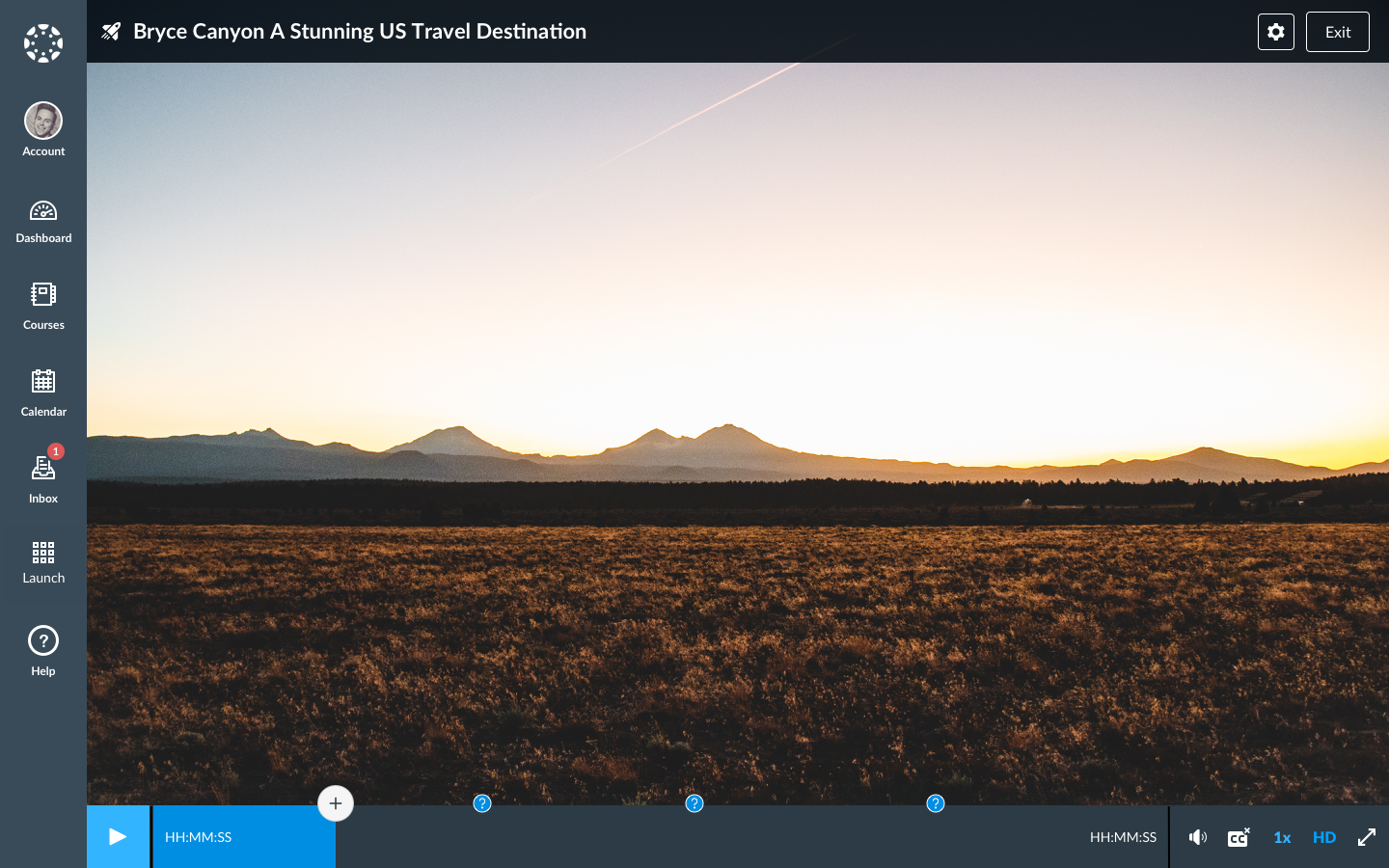
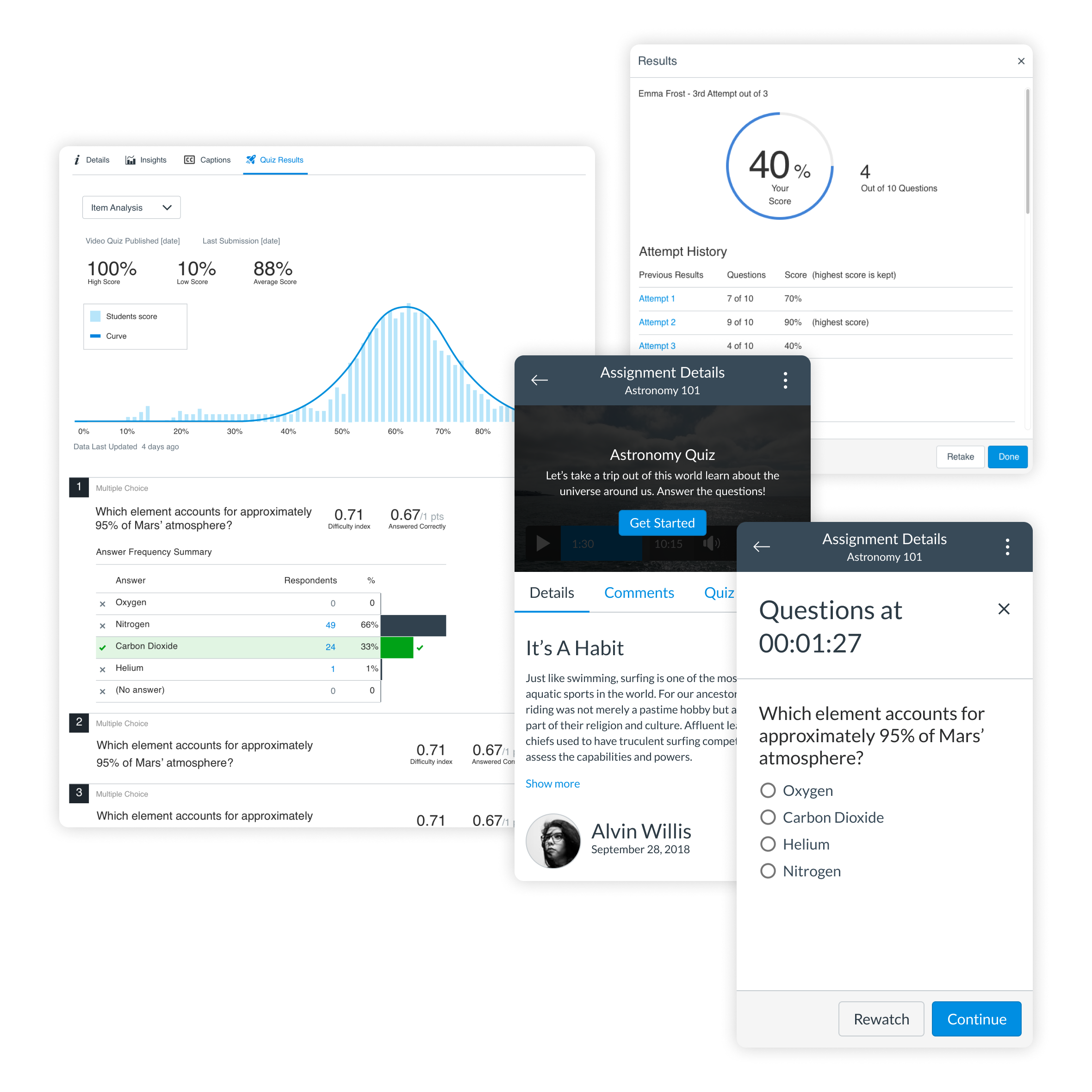
Video Quizzing and Grading
With video quizzing instructors can add questions to the video timeline for students to answer as they watch. Students watch the videos and answer questions as the progress. When a student submits their answers, Studio uses SpeedGrader to apply rubrics, send the grades to GradeBook and instructors can provide item level feedback for the student on their work.

Fostering Engagement
We designed and built an analytics tool to help educators understand who of their students are following along on videos and what videos resonate more than others. We created a discussion feature that allows users to ask questions, post replies and to subscribe to comments and replies – to keep the conversation going and providing deeper understanding of the content. Comments are time-oriented and pop up as the video progresses for greater context.


Collaboration and Sharing
To encourage student-to-student and student-to-teacher collaboration, we created libraries for users to upload and submit their own videos from any device, anywhere. Later we enhanced collaboration to scale across massive organizations by creating collections and sharing permissions by role. This allows departments or even whole school districts to create and use each other’s media with ease.